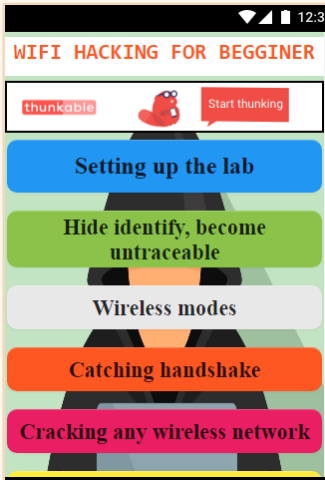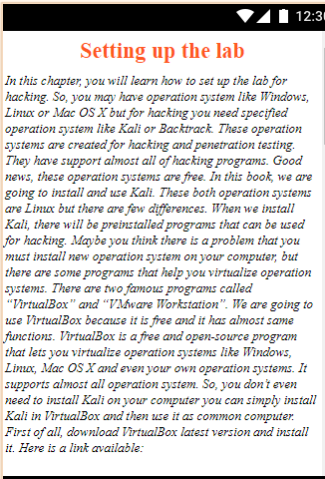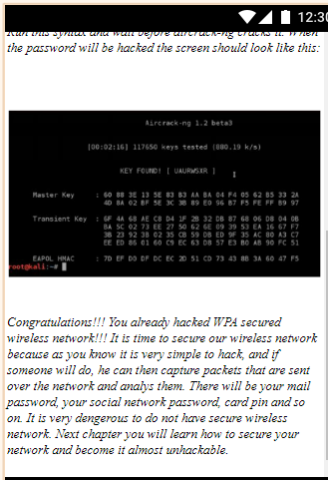Wifi Key Handshake 1.0
Free Version
Publisher Description
you will learn how to set up the lab for hacking. So,you may have operation system like Windows, Linux or Mac OS X but for hacking you need specified operation system like Kali or Backtrack. These operation systems are created for hacking and penetration testing. They have support almost all of hacking programs. Good news, these operation system sare free. In this book, we are going to install and use Kali.etc
Apps inside points
1.Setting up the lab
2.Hide identify, become untraceable
3.Wireless modes
4.Catching handshake
5.Cracking any wireless network
6.Securing Your Network From The Above Attacks
What is mac address?
How to hide MAC address?
Change MAC address by Kali
Cracking any wireless network
Congratulations!!! You already hacked WPA secured wireless network!!! It is time to secure our wireless network because as you know it is very simple to hack, and if someone will do, he can then capture packets that are sent over the network and analys them. There will be your mail password, your social network password, card pin and so on. It is very dengerous to do not have secure wireless network.
Conclusion:
1. Do not use WEP encryption, as we seen how easy it is to crack it regardless of the complexity of the password and even if there is nobody connected to the network.
2. Use WPA2 with a complex password, make sure the password contains small letters, capital letters, symbols and numbers and;
3. Ensure that the WPS feature is disabled as it can be used to crack your complex WPA2 key by brute-forcing the easy WPS pin.
About Wifi Key Handshake
Wifi Key Handshake is a free app for Android published in the Teaching & Training Tools list of apps, part of Education.
The company that develops Wifi Key Handshake is mor. The latest version released by its developer is 1.0. This app was rated by 1 users of our site and has an average rating of 4.5.
To install Wifi Key Handshake on your Android device, just click the green Continue To App button above to start the installation process. The app is listed on our website since 2019-11-09 and was downloaded 7 times. We have already checked if the download link is safe, however for your own protection we recommend that you scan the downloaded app with your antivirus. Your antivirus may detect the Wifi Key Handshake as malware as malware if the download link to com.dravyakaushika.wifi is broken.
How to install Wifi Key Handshake on your Android device:
- Click on the Continue To App button on our website. This will redirect you to Google Play.
- Once the Wifi Key Handshake is shown in the Google Play listing of your Android device, you can start its download and installation. Tap on the Install button located below the search bar and to the right of the app icon.
- A pop-up window with the permissions required by Wifi Key Handshake will be shown. Click on Accept to continue the process.
- Wifi Key Handshake will be downloaded onto your device, displaying a progress. Once the download completes, the installation will start and you'll get a notification after the installation is finished.